Debugging IIS 7 extensions in Windows 7
I came across some curious behavior when trying to debug an IIS extension that I'm working on. When I went to select "InetMgr.exe" as the startup program, it wasn't there. I checked the folder using Windows Explorer and, sure enough, there it was. Even entering the path manually resulted in "The external program cannot be found".
So, what was the problem? Well, as far as I can tell, it appears that because InetMgr.exe is an auto-elevated process it is only accessible to other auto-elevated processes. This is quite possibly a post RC solution to the flaw in UAC found during the betas, though I'm just speculating.
Luckily, with a bit of experimenting, I was able to find a solution. By enabling remote debugging ("Use remote machine") and setting the value to localhost, I was able to circumvent whatever was blocking the call. See the below screenshot for clarification.
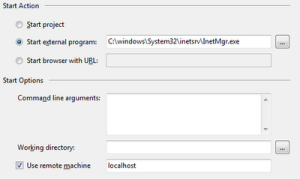
Debug settings for InetMgr.exe
I am now happily debugging my extension without hassles.